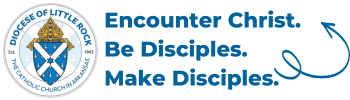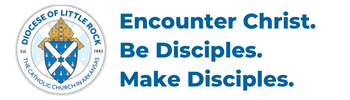Frequently Asked Questions
Are the videos available in Spanish?
Most videos are in English. However, you can turn on Spanish subtitles in YouTube by doing the following:
- Click on the video to start it playing in YouTube.
- Click the “CC” letters at the bottom.
- Click the Settings icon (the gear).
- Click Subtitles/CC AutoTranslate.
- Choose Spanish.
My Private Notes disappeared. Where did they go?
When you type in the Private Notes box and click “Save Private Note”, the notes disappear from the screen. Don’t worry, the Private Notes are still there. Refresh your screen and click the Display Private Notes down-arrow. Your notes will show up there.
I finished the course. Why doesn’t it show 100% complete?
You may not have clicked “Mark Complete” on all of the lessons. To check, do the following:
- Click “Your Account” at the top of the screen.
- Click on the course name (for example, “Catechist Certification”).
- Click the “Expand All” button.
- Scroll down to see the green checkmarks on the left-hand side.
- For any line that does not have a green checkmark: (a) Click on it to display the lesson, and (b) scroll down and click the green “Mark Complete” button.
Once you have verified that all lessons have the green check, if it still shows less than 100%, then it means your Group Leader has not signed-off on your course completion. Contact your Group Leader to prompt them to sign-off on your request.
Our study group watched the lessons together. How do we log that each person completed the lesson?
Each person will need to log in to learn.DOLR.org and click “Mark Complete” on the lesson. They can do it on their phone, while they are in the meeting, or any time. If you have a group member that is having difficulty, please click Request Support and we will make sure it gets done for them.